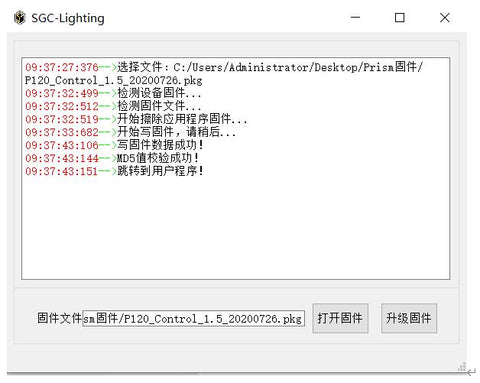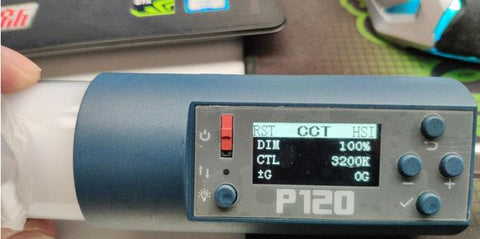Prism firmware upgrade tutorial
- Download the firmware upgrade software used by Windows and unzip it
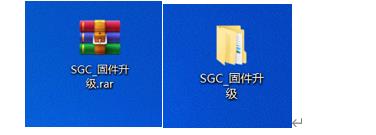
- Download the latest firmware of Prism lamp
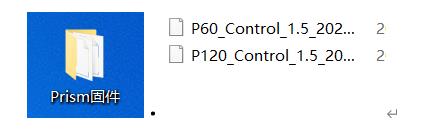
- Open the upgrade software
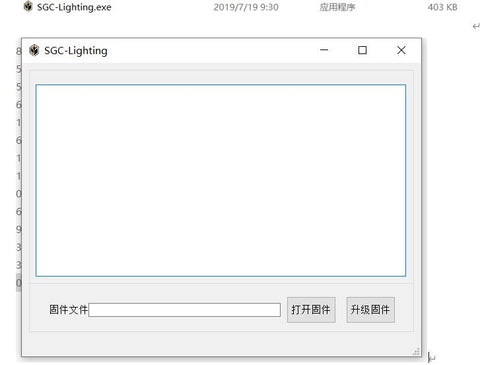
- Open the firmware and select the corresponding Prism model
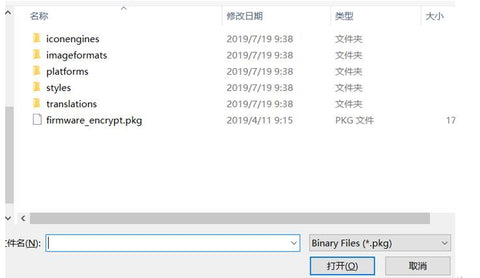
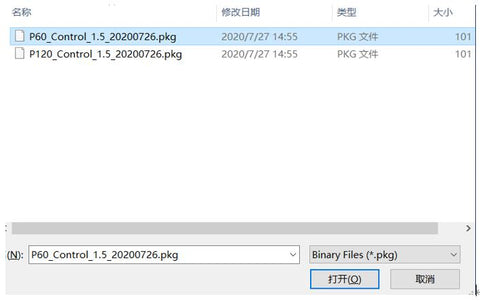
- Long press the confirm button on the prepared lamp
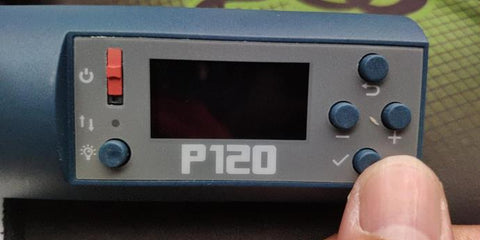
- Insert the upgrade data cable (micro usb cable that can transmit data) while pressing and holding the confirm button

- Windows system will automatically detect USB devices (Win10 and Win7 will behave differently). After the test is completed, the green indicator light of the lamp will flash, and the lamp will enter the upgradeable state.

- Use software to upgrade Prism firmware
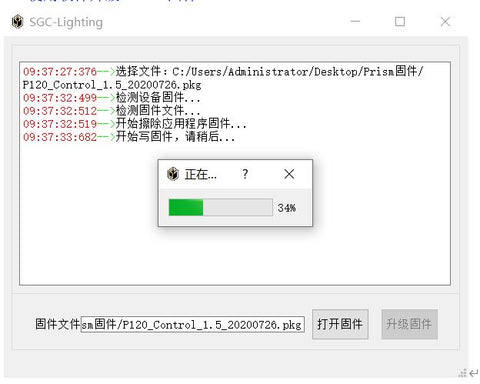
- The firmware upgrade is complete, and the lamp screen enters the display interface